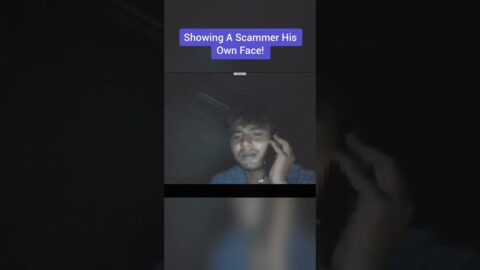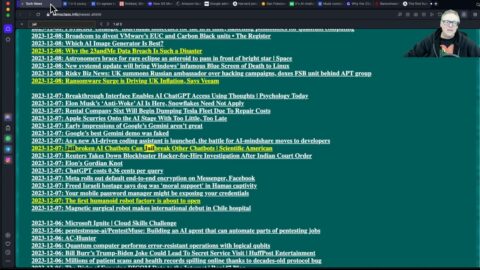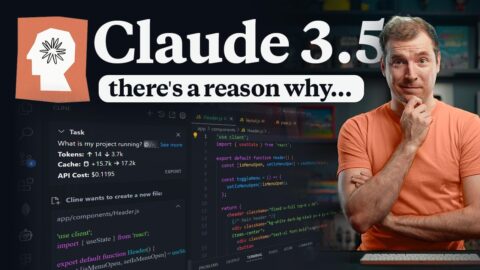ChatGPT is unstoppable – my latest creation is creating an Automatic Internal Linking script that replaces keywords with hyperlinked anchor texts on Google docs. This, when paired with the rest of the amazing SEO tricks I’ll show you in this video. This video will also include detailed prompting instructions for ChatGPT, which will allow you to feed it brand-relevant information, and keep it talking about the topics you want it to talk about.
Next video
Improved prompt:
Pastebin for internal linking script:
I have been trying for years to find a solution to this internal linking problem, and ChatGPT has literally saved me thousands of hours in the future of my content writing processes. AI writing is here to stay, and as long as you make helpful content – It will rank on Google. You can use ChatGPT to write content that will rank first on Google, if you know what you’re dong.
Helpful content means content that actually has some use to a reader, meaning that they spend time on the page after clicking, and that the information actually furthers their knowledge in some way.
We can do this by adding details of our brand, of other brands, or of the products or services we are selling, into the prompt of ChatGPT
ChatGPT Prompting or prepping as I like to call it, is giving ChatGPT all of the information it needs to then, later, give us the information we need.
Helpful content also means formatting, so we should also prompt ChatGPT to format properly.
Process for ranking on Google with AI content
Google ad word keyword planner (set up here )
Search around general terms
Find one that applies to the article
Google the keyword
Take the first 5-15 “People also asked” questions
Open ChatGPT
For the first few instructions, we’re going to prep ChatGPT. We do this by feeding it information about our business. For example our business does not make clothes themselves, so I mention this to ChatGPT. Ask if it understands after each question.
“Our brand does not make clothes themselves, we sell other brands, do you understand?”
“I want you to use normal article layout, and include bullet points, h2 and h3 titles, etc. do you understand?”
“I want to write an article today, with a keyword for title, do you understand?” title
Tell ChatGPT to use the people also asked questions as headings in the article
Create a script using ChatGPT to replace text with hyperlinks using Google Scripts
Make a link list which is applicable to every article you write
Get the keyword list by cleaning the data and tell ChatGPT to use those keywords in the article
Tell ChatGPT to give you a working title
Tell ChatGPT to give you a working meta description
Tell ChatGPT to give you a blog outline
Tell ChatGPT to write each section one by one
Run the internal linking script
Add images and products
Publish
#chatgpt #chatgpt3 #seo #blog #blogpost #aiwriting #aiwriter #seotips #seotipsandtricks #seo2023
search engine optimization,seo for beginners,seo tips
Video structure:
This video is going to be the only process you will ever need to create content using ChatGPT that will rank on Google
Before we get into the process, as a bonus, here is an example of me creating a script that will automatically internally link for me, and here is the actual script, you can get it from the pastebin in the description.
Now, let’s get into prepping and prompting ChatGPT to give us amazing unique content that will rank on Google
Open google ad word keyword planner
Search for how to dress for men
Sort by trending (+900%) and pick a high volume 100-1k keyword
Search the keyword on google (Click the people also asked options at the top, copy them)
Open ChatGPT
“I want to write an article today, with a keyword for title, do you understand?” title
Prep ChatGPT (example Our brand does not make clothes themselves, we sell other brands, do you understand? – explain the do you understand part)
Prep ChatGPT (I want you to use normal article layout, and include bullet points, h2 and h3 titles, etc. do you understand?)
Show the example chat of creating the script with ChatGPT to auto internally link
Show how the script works, with examples, where to input variables
Get the keyword list by cleaning the data and tell ChatGPT to use those keywords in the article.
Prep ChatGPT (1. I am going to give you a list of keywords, is that ok? 2. Here is the list of keywords *give list of keywords from the script*
Tell ChatGPT to give you a working title
Tell ChatGPT to give you a working meta description
Tell ChatGPT to give you a blog outline
Tell ChatGPT to write each section one by one
Run the internal linking script
Add images and products
Publish